Keep your laptop in good health with our laptop cleaning service. We offer a fast, same/next day service for all makes and models.

Your laptop fan is responsible for cooling the vital components packed tightly inside the case. It blows the hot air, generated by the working elements of the computer, out through the air vents. But air isn’t the only thing passing through those vents.
Our Laptop Cleaning Experts can come and clean the cooling system from any dust right at your home or office. Usually Laptop Fan Cleaning will last about 1 hour. In some cases it takes a bit longer as some laptops are more difficult to disassemble.

We price our laptop cleaning service on the work we do. Our engineer will come and clean you laptop in GREATER LONDON very same or next day.
There is no extra callout fee – you just pay fixed cleaning fee.
The thermal paste transfers the heat from the processor and graphic card to the heatsink and fan. With time and heavy usage your laptop thermal paste that helps to cool down your computer is getting dry. It is dangerous to overheat your computer as it can cause some serious damage to the motherboard and it may not be repairable.
THERMAL PASTE REPLACEMENT service is INCLUDED in our laptop cleaning service.
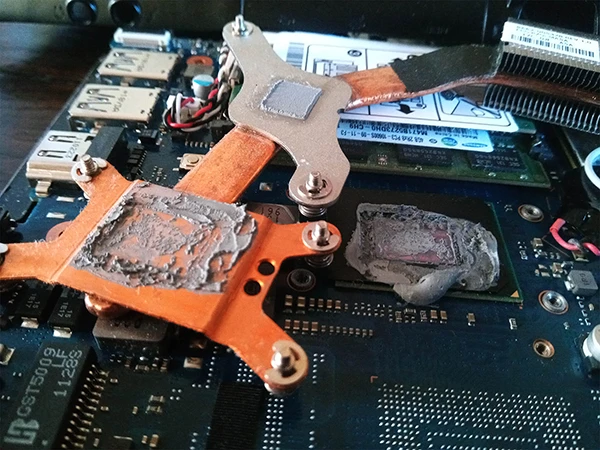
Over time, tiny particles of dust and dirt, sucked into the machine by the action of the fan, clog up the blades. The cooling fan becomes ineffectual, which means it has to work harder to keep the air inside the laptop at a reasonable operating temperature.
Eventually, the fan is running all the time without bringing the temperature down. And that’s when things start to go wrong. The fan itself may lock, clogged with too much dirt. Or crucial hardware inside your machine could overheat and fail.
That’s why we recommend that you have your laptop fan cleaned once every year or two. A simple operation, performed by professionals, can prolong the life of your machine and help manage power consumption.
Don’t wait until your laptop is noticeably overheating every time you turn it on. Call our laptop cleaning service team and make an appointment.
LAPTOP FAN CLEANING SERVICES
Laptops attract dust, dirt, and microscopic particles. They are particularly vulnerable at the air vents, which create eddies in the air surrounding your machine as hot exhaust is expelled and cooler air is dragged in. Openings for CD drives and external ports may also become clogged over time.
Our laptop cleaning services are a rapid, affordable way to prevent your machine from succumbing to dirt damage.
Can I clean my laptop fan myself?
Yes, you can. Cleaning laptop fans is a relatively simple job. However, if you don’t know what you are doing, or use the wrong equipment to clean the fan, you can damage the cooling system or blow dirt further into the innards of your laptop. It’s also possible that the use of powerful air sources, for example an air compressor, can damage delicate elements of the internal hardware.
We recommend that you use professional laptop cleaning services to avoid damage, and to ensure the best possible clean.
All the dirt gone from your machine. Every speck.
Detail is important. It’s the little things that count. In fact, when we’re talking laptop cooling system cleaning services, it’s the things you can’t see that are really important. Those microscopic specks of dirt are damaging to your computer’s health. So we make sure they’re all gone, every last one of them.
Our laptop fan cleaning service team can’t stand the sight of dust and dirt. They won’t rest until the inside of your laptop is as spick and span as it was the day you bought it. And that means it’ll work like it should, for longer. Simple.
Maintain, clean, prolong.
It’s a good idea to book a laptop fan cleaning service every year to eighteen months. Laptop fan cleaning does more than simply improve the performance of your machine’s cooling system. It also prolongs the life of vital components such as the hard drive and motherboard. A laptop that benefits from regular cleaning will run quieter, smoother, and cooler for longer. In other words, it runs better. And costs you less money.
Signs your machine is in need of a laptop cleaning.
Is your laptop making a lot of noise when it runs? Is it noticeably hot after a short time? If your machine is so noisy you can’t hear the programme you’re watching, or too warm to put on your knees, you could be hearing and feeling the warning signs that your fan is clogged with dust and dirt.
Our laptop cleaning service is a quick fix for a machine that sounds like it’s on its last legs. Don’t throw your computer away before you talk to us. The noises you thought were the beginning of the end might just be the sound of a laptop that needs some care and attention.
Clean out my laptop. Not my bank account.
Our laptop cleaning services are normally provided at a fixed cost. Unless the clean is part of a larger fix, we’ll have your laptop spick and span again for a single, low price. And if it is part of a bigger issue, we’ll quote you an hourly rate we’re confident you’ll love.
You see, we don’t charge you for extras like sending your laptop off to be cleaned at a third-party location. Because we’re not like the big national repair centres. We do all work on-site, or in one of our London-based repair shops. We employ a complete team of tech experts and engineers. Every fix, every clean, and every service: the’re all done by us, either in your home or place of business, or at our premises. There’s no waiting around, and you won’t find a hidden cost anywhere on one of our invoices.
Just the work. That’s all you pay for. So you can start saving for that holiday.
Urgent problem? No problem.
Has your laptop suddenly locked up? Are you experiencing significant performance issues? It could be your cleaning fan. Our engineers are normally able to diagnose cleaning issues quickly. So if you suspect your machine needs a clean, call our laptop cleaning services team today. We’ll get your machine back in business as quickly as you need us to. And if it isn’t your cleaning fan, we’ll diagnose the problem and give you a competitive quote for getting your machine back on its feet again.
Don’t leave it too long. Or pay too much.
Our laptop fan cleaning service is a small investment for a big change. And it doesn’t leave you with nothing in your pocket. Pay a little now, for a laptop that lives longer. It just makes sense.